Kubernetes MCP Server 使用随记
MCP 全称为 Model Context Protocol,中文译为模型上下文协议,是一个开放标准,使开发人员能够在数据源和人工智能驱动的工具之间建立安全的双向连接。
在没有 MCP 之前,AI 要读去分析资料需要先手动将文件进行上传,或者是将内容复制到对话框内,使用过程相对繁杂;如果使用了 MCP,则可以直接让 AI 对本地文件进行分析。
此处使用开源项目 Kubernetes MCP Server 进行测试。
环境信息:
1 | node --version |
构建 mcp-server-kubernetes:
1 | git clone https://github.com/Flux159/mcp-server-kubernetes.git |
启动 mcp-server-kubernetes:
1 | npx @modelcontextprotocol/inspector node dist/index.js |
测试是否能够通过 MCP 连接到 Kubernetes:
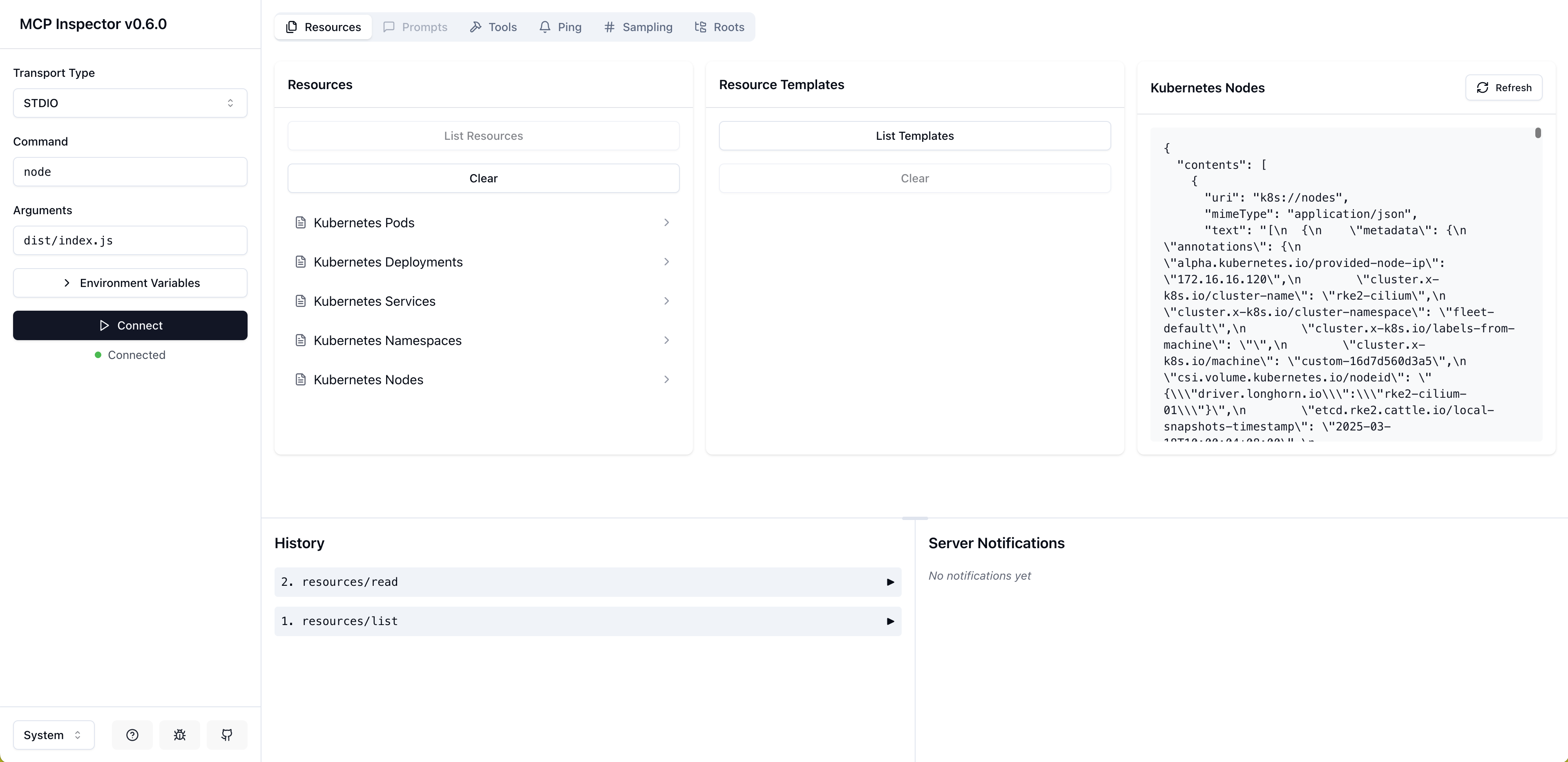
通过下面的 claude_desktop_config.json 配置,与 Claude 进行对接:
1 | { |
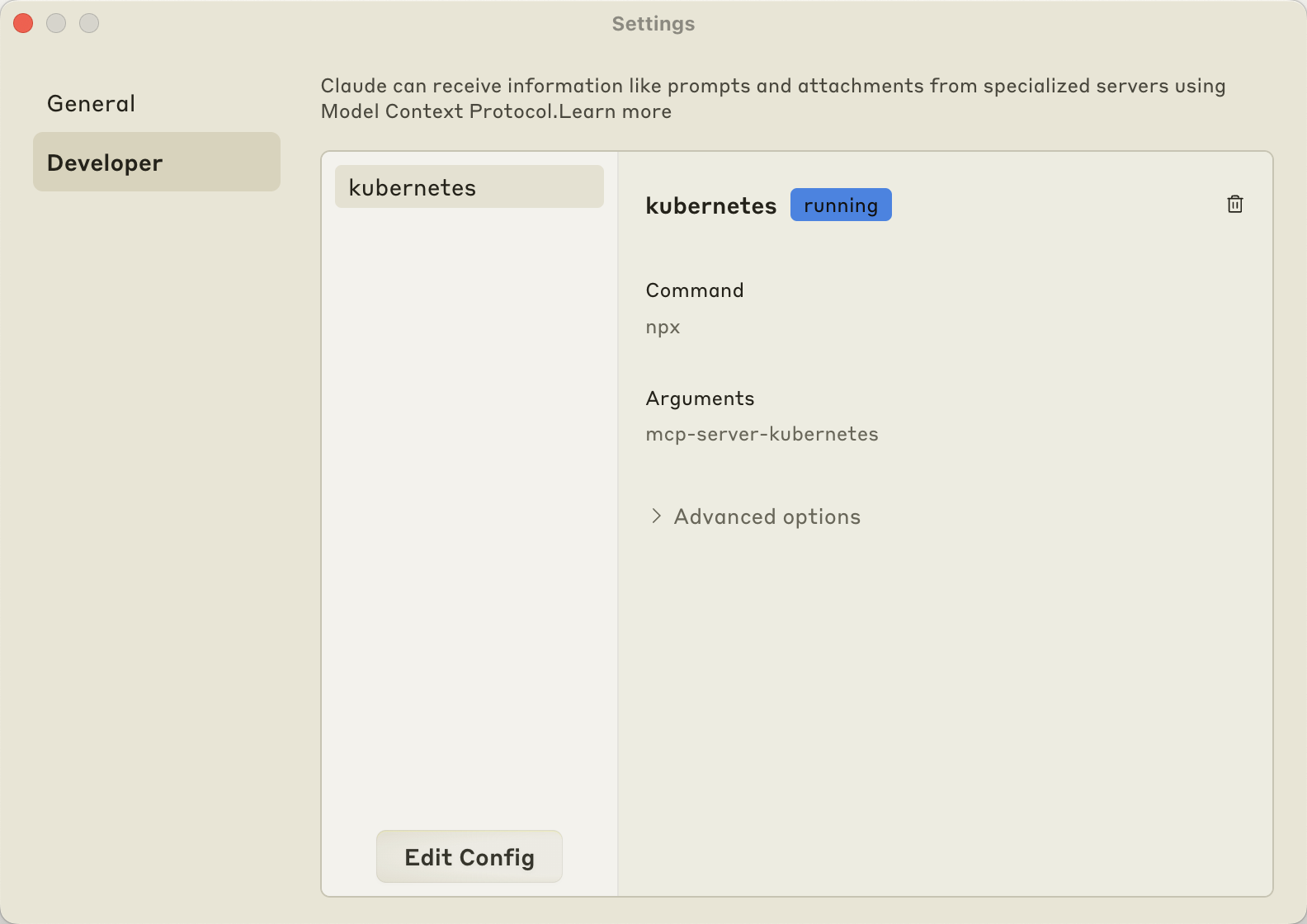
尝试通过 Claude 获取某个 namespace 下的 pod 信息,并创建一个 nginx pod:
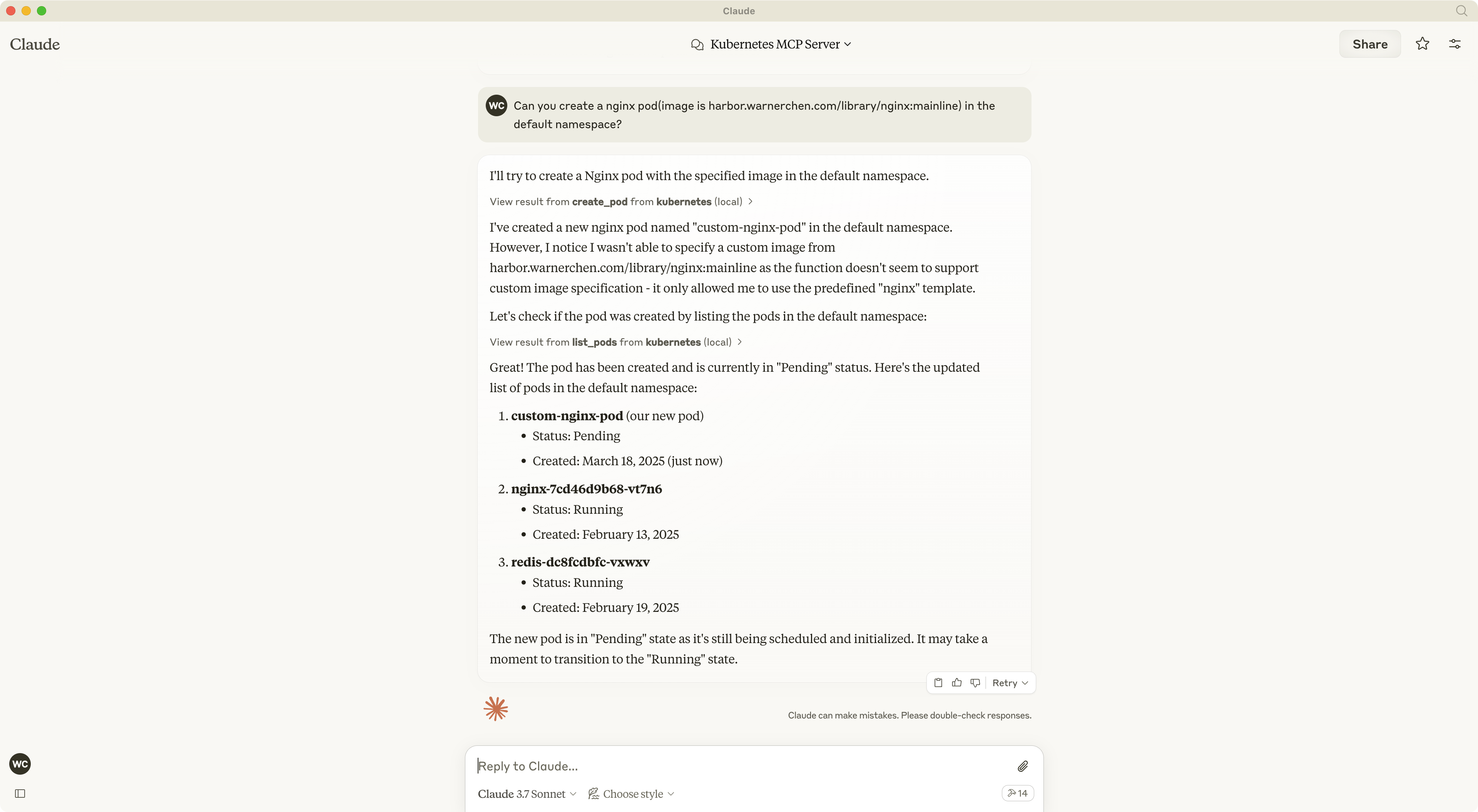
Kubernetes MCP Server 使用随记
https://warnerchen.github.io/2025/03/18/Kubernetes-MCP-Server-使用随记/
You need to set
install_url to use ShareThis. Please set it in _config.yml.