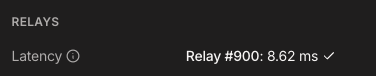使用 Tailscale 官方的中继节点,很多时候会出现延迟过高的问题(严重的时候基本没法用),如果有云主机,可以用来自建中继。
前提条件:
准备一台云主机,绑定域名。
云主机放行 TCP 80/443、UDP 3478 端口。
使用 Tailscale 的 Machine 能够访问云主机。
准备 Golang 环境 此处使用 Ubuntu PPA 安装:
1 2 3 add-apt-repository ppa:longsleep/golang-backports apt update apt -y install golang-go
安装 Derper 参考文档:https://tailscale.com/kb/1232/derp-servers
1 2 3 4 5 6 go env -w GO111MODULE=on go env -w GOPROXY=https://goproxy.cn,direct go install tailscale.com/cmd/derper@main mkdir -pv /root/derper/certscp /root/go/bin/derper /root/derper
准备证书 此处使用 acme 下发证书,参考文档:https://github.com/acmesh-official/acme.sh/wiki/%E8%AF%B4%E6%98%8E
网络受限可以参考此文档安装:https://github.com/acmesh-official/acme.sh/wiki/Install-in-China
1 2 3 4 5 6 7 8 9 10 11 curl https://get.acme.sh | sh -s email=my@example.com apt -y install socat /root/acme.sh/acme.sh --issue --standalone -d <your_domain_name> --server letsencrypt /root/acme.sh/acme.sh --info -d <your_domain_name> /root/acme.sh/acme.sh --install-cert -d <your_domain_name> --key-file /root/derper/certs/<your_domain_name>.key --fullchain-file /root/derper/certs/<your_domain_name>.crt
启动 Derper 通过 Systemd 管理 Derper:
1 2 3 4 5 6 7 8 9 10 11 12 13 14 15 16 17 18 19 cat <<EOF > /etc/systemd/system/derper.service [Unit] Description=Tailscale DERP Server After=network.target [Service] User=root Restart=always RestartSec=5 # 这里指定的 derper.conf 配置文件可以不用手动创建,启动 Derper 时会自动创建 ExecStart=/root/derper/derper -c /root/derper/derper.conf -hostname <your_domain_name> -certmode manual -certdir /root/derper/certs ExecStop=/bin/kill $MAINPID [Install] WantedBy=multi-user.target EOF systemctl daemon-reload systemctl enable derper.service --now
测试是否可以访问:
1 curl -I https://<your_domain_name>
检查是否存在错误日志:
1 journalctl -xu derper.service -f
使用自建中继 在 Tailscale -> Access Control 中添加配置:
1 2 3 4 5 6 7 8 9 10 11 12 13 14 15 16 17 "derpMap" : { "OmitDefaultRegions" : true , "Regions" : { "900" : { "RegionID" : 900 , "RegionCode" : "Tencent-Guangzhou" , "Nodes" : [ { "Name" : "VM-20-6-ubuntu" , "RegionID" : 900 , "HostName" : "<your_domain_name>" , } , ] , } , } , } ,
然后在 Machine 中,检查是否使用了自建中继:
测试延迟:
1 2 3 4 5 6 7 8 9 10 11 12 warnerchen at MacBookAir in [~] 20:39:05 › ping -c 5 100.72.252.1 PING 100.72.252.1 (100.72.252.1): 56 data bytes 64 bytes from 100.72.252.1: icmp_seq=0 ttl=64 time =27.268 ms 64 bytes from 100.72.252.1: icmp_seq=1 ttl=64 time =22.112 ms 64 bytes from 100.72.252.1: icmp_seq=2 ttl=64 time =26.561 ms 64 bytes from 100.72.252.1: icmp_seq=3 ttl=64 time =22.517 ms 64 bytes from 100.72.252.1: icmp_seq=4 ttl=64 time =27.622 ms --- 100.72.252.1 ping statistics --- 5 packets transmitted, 5 packets received, 0.0% packet loss round-trip min/avg/max/stddev = 22.112/25.216/27.622/2.397 ms
证书更新 默认情况下,acme 生成的证书每 60 天会自动更新,也可以手动更新,手动更新后会自动放到指定目录:
1 /root/acme.sh/acme.sh --renew -d <your_domain_name> --force