RHEL9.3 安装特定 Kernel 版本
RHEL9.3 使用注册后的官方 Yum 源获取到的 Kernel 版本为目前可用的最新版本:
1 | [root@rhel-0 ~]# yum list available kernel |
如果需要安装特定版本,可以通过如下方式。
确认目前版本:
1 | [root@rhel-0 ~]# uname -r |
此处要升级到 5.14.0-362.24.1.el9_3.x86_64 版本。
在 RedHat 官网下载特定版本 RPM 包,官网地址:https://access.redhat.com/downloads/content/package-browser
所需 RPM 包:
- kernel-5.14.0-362.24.1.el9_3.x86_64.rpm
- kernel-core-5.14.0-362.24.1.el9_3.x86_64.rpm
- kernel-modules-5.14.0-362.24.1.el9_3.x86_64.rpm
- kernel-modules-core-5.14.0-362.24.1.el9_3.x86_64.rpm
安装 RPM 包:
1 | [root@rhel-0 ~]# rpm -ivh *.rpm |
安装后,确认是否存在对应版本的内核文件:
1 | [root@rhel-0 ~]# ls -lh /boot | grep vmlinuz |
设置默认内核:
1 | [root@rhel-0 ~]# grubby --set-default=/boot/vmlinuz-5.14.0-362.24.1.el9_3.x86_64 |
重启节点,可以看到默认内核为如上设置的版本:
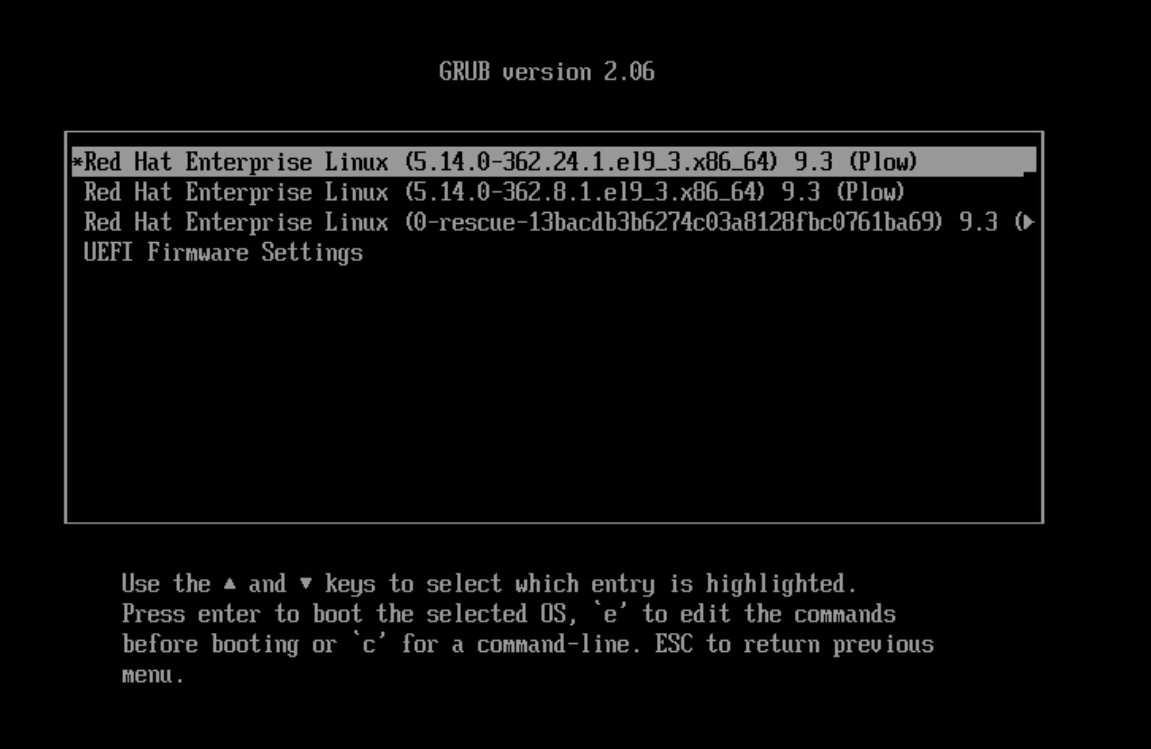
1 | [root@rhel-0 ~]# uname -r |
RHEL9.3 安装特定 Kernel 版本
https://warnerchen.github.io/2025/11/25/RHEL9-3-安装特定-Kernel-版本/
You need to set
install_url to use ShareThis. Please set it in _config.yml.