将 VMware 的 VM 迁移至 Harvester
HV 的 VM Import 功能可以快速地将 VMware/OpenStack 的 VM 迁移至 HV 中,此处测试 VMware 的迁移。
参考文档:https://docs.harvesterhci.io/v1.5/advanced/addons/vmimport/
首先需要在 Addon 中开启 vm-import-controller:
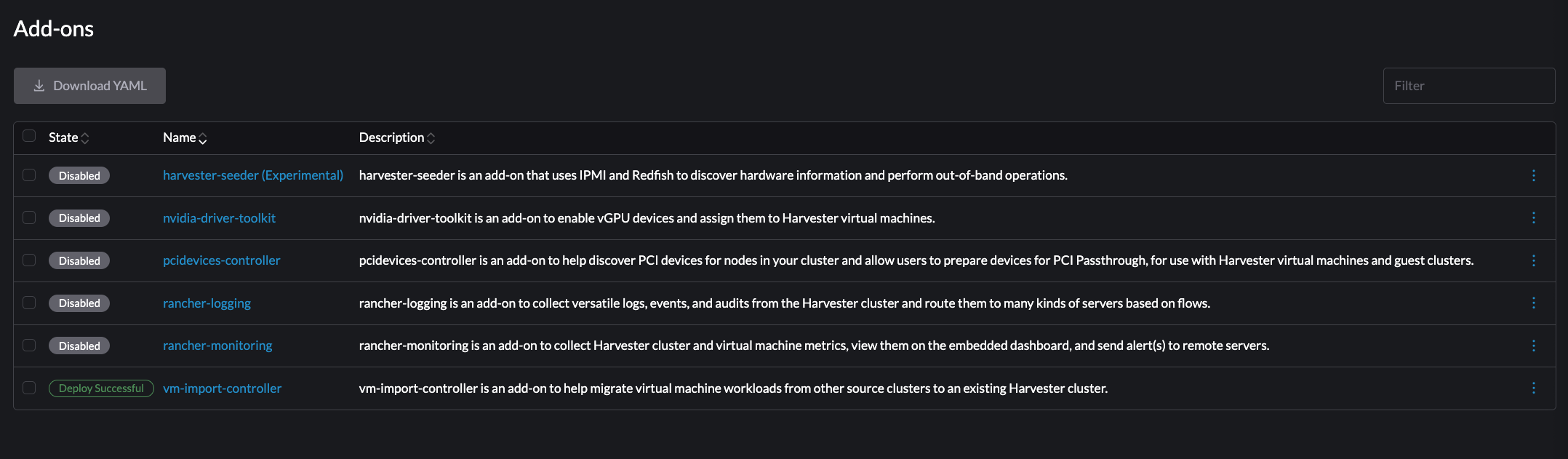
创建 VmwareSource 和认证用的 Secret:
1 | cat <<EOF | kubectl apply -f - |
确认 VM 所在的 Folder:
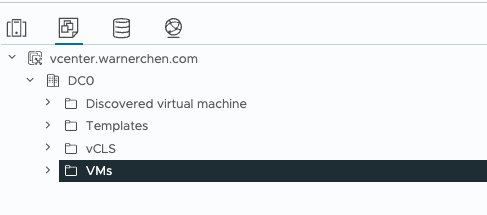
创建 VirtualMachineImport 用于迁移 VM:
1 | cat <<EOF | kubectl apply -f - |
创建后,vm-import-controller 会下载对应的 vmdk 并上传至 HV 中,等待上传完毕,在 HV 的 Image 界面即可看到对应的 VM image:
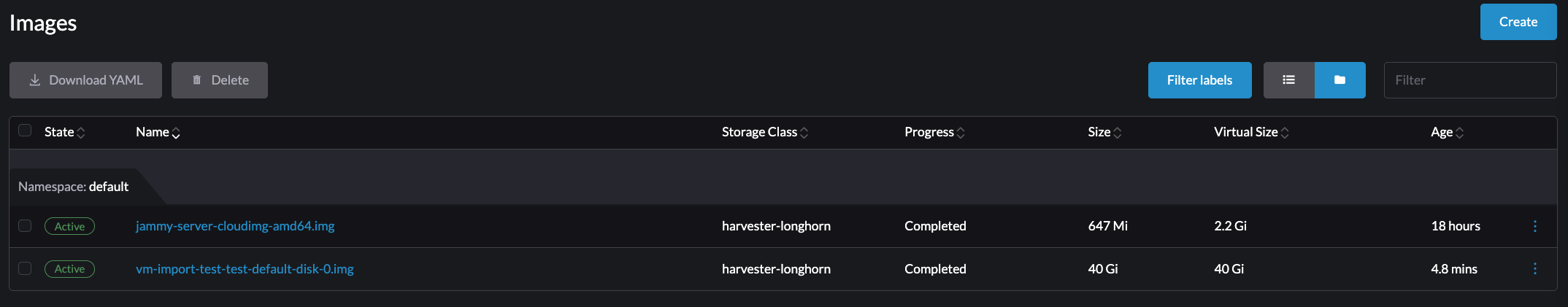
并自动创建 VM:
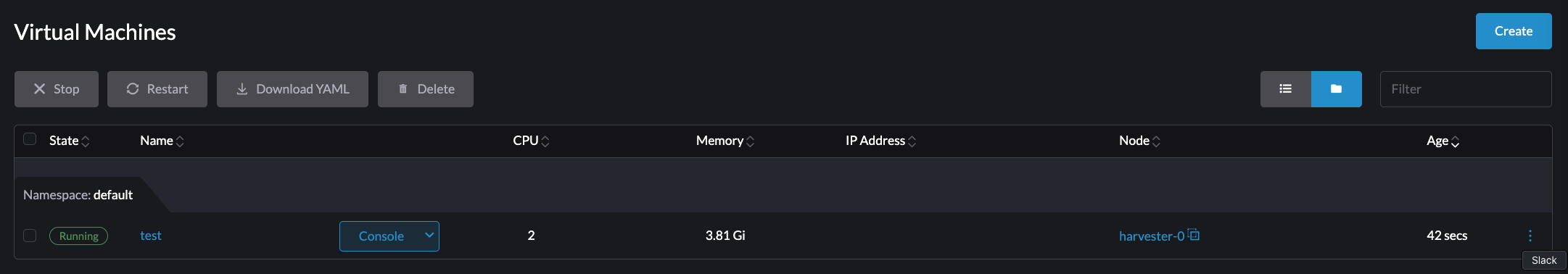
将 VMware 的 VM 迁移至 Harvester
https://warnerchen.github.io/2025/08/04/将-VMware-的-VM-迁移至-Harvester/
You need to set
install_url to use ShareThis. Please set it in _config.yml.